Overall Unit Structure
The following graphic is designed to outline the overall Unit Structure:
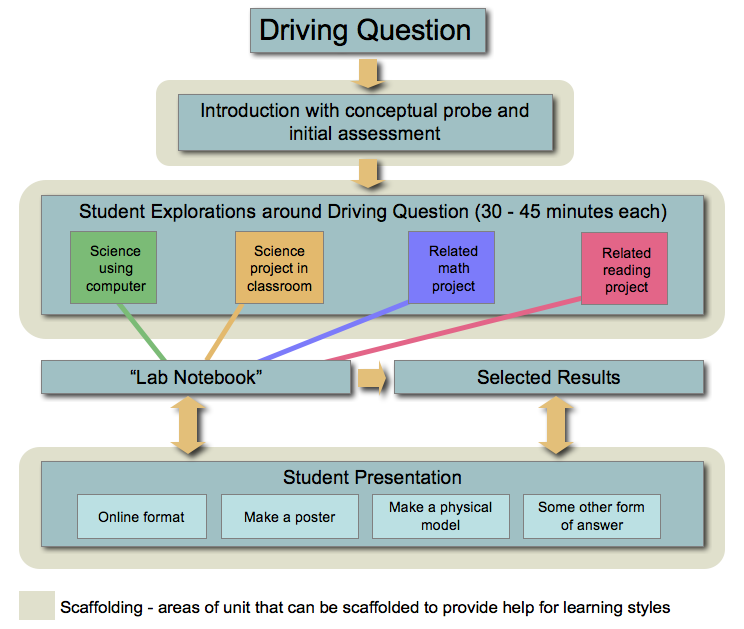
- The Unit starts with a Driving Question (highly related to the proposal questions)
- The Unit then proceeds with an introduction and some conceptual probes for initial student understanding. This Introduction would also contain some assessments to gain a benchmark idea of student understanding of the particular learning objects involved in the Driving Question
- The student would proceed to Explorations based on better understanding the Learning Objectives associated with the Driving Question. These would be in multiple forms:
- on a computer using models solo or in groups
- on a computer and using a sensor
- on a computer and using the internet
- some combination of the above
- off computer using a book
- off computer doing drawings or building physical models
- etc.
- teacher defined
- student defined?
- While proceeding through Explorations, a "Lab Notebook" of all results is being compiled by the software. For activities that are not software related, the teacher could assign a question or two, or some other summary that students could enter in to the computer when they had some computer time (or they could simply keep track of information on paper).
- Depending upon grade level and/or ability, students could select certain results in their "Lab Notebook" to put in a "Selected Results" section. This could be done by the Unit authors so that the Selected Results area was populated with key information.
- The student would then create a Presentation which would provide information around the Driving Question and serve as a culmination of the Unit. This could be a simple text answer or an elaborate project, based on available time and ability. Some examples of presentations might be:
- Online: An online presentation, which would be a collection of graphs, other data, drawings etc. put together.
- Poster: The student could print information from the computer and otherwise collect information, pictures, etc to create a poster presentation.
- Physical Model: The student could build a physical model that would represent an explanation of the Driving Question
- Etc.
- Final Assessment: The end Presentation would serve as a basis for grading, much like any other project. But it may also make sense to provide some assessment questions that could be compared to the assessments in the Introduction to get an idea of the student learning with respect to learning objectives.
- Scaffolding: Noted on the drawing, several areas of the Unit could be scaffolded to help various learning styles and give direction on how to do scientific research.
Some Notes on the above Diagram.
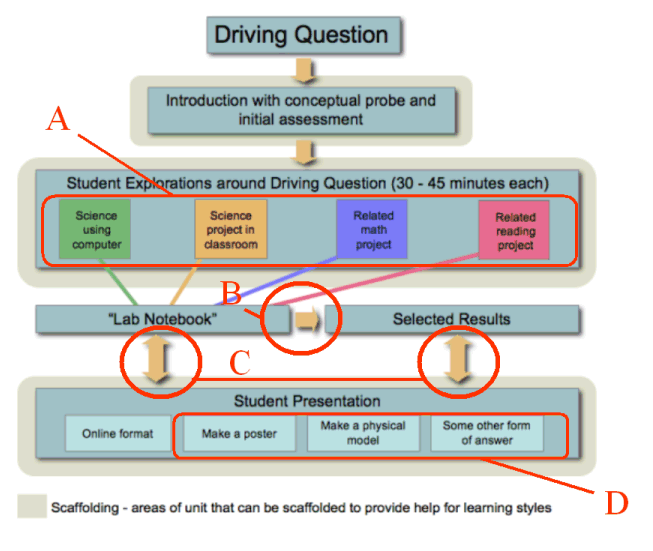
A. Student Explorations. The Student Explorations shown here are grouped by subject area. This is not necessarily the grouping that would show up to the user. The user (student) would see some form of choice, but it might be based on Learning Objectives. One way that may be more "UDL" would be to show some activities geared around certain learning objective - one might use a computer, one might use text books, web searches, or whatever. The student would be able to pursue a Learning Objective through an Exploration of choice - one that focuses on reading, one that focuses on experimentation, etc for various learning styles.
B. Transfer of Information from "Lab Notebook" to Selected Results. This would be done in two modes. One mode would be student driven. The student has certain results that she would like to store, so she can press a button or somehow move results from the lab notebook into this selected results area. Another mode is driven by the activity author. The author tags graphs, particular questions and answers or other information to automatically get sent to selected results.
C. Transfer of Information from "Lab Notebook" and "Selected Results". At a low level (highly scaffolded) this transfer may be entirely automatic. The student would go through a scaffolded process that would pull information from completed Explorations (from the "Lab Notebook" and Results to produce an online presentation. This pulling of information is why the arrows are double-ended. There would be no student driven data going back to the "Lab Notebook" or "Results", rather it would be behind the scenes communication.
D. Student Presentation Offline formats. The online format may be something that gets published to an html page that could ultimately get published on the web - students could show each other, teachers, parents, etc. For the offline formats, the online presentation (or "Selected Results" would provide printable materials with which to build a poster, model or some other offline presentation. This might be accompanied by some general direction on how to present information for the particular format (ex. Things to consider when putting together a poster presentation.
A walk through example
In an attempt to paint this picture, I'm going to mix comments in with a rough look of what the student might see. For clarity, all comments are done in black, and the example content (although rough) is done in dark blue.
Driving Question
Open with a Driving Question
Why are there clouds?
Provide some brief introduction to the concept (much like Thinking About the Question)
Ask students to answer the driving question in some form.
What do you think clouds are made of?
How are clouds made?
Explorations
Give the student some background into how to investigate the Driving Question more fully (how to do scientific research). The Explorations would contain the core content for the Unit. It would have a variety of student experiences (formerly called "Sidebars") that would address a variety of Standards and Learning Objectives. Each one would be stand-alone interesting, but would also build on the overall concept. Each Explorations would be tagged (in the database) with
- grade level
- learning Objective
- standard (or two)
- requires a computer or not
- requires a sensor or not (and which one)
- requres a model or not (and which one)
- requires an internet search or online capability
- best done in groups or singly
- learning style (text based, graphically based, or other)
Much of this information would be available to the student, some may not be. A student would have a certain number of Experiences that he or she would need to do in order to do "research" on the Driving Question. The result of the research would be to write an full-fledged answer to the question that would contain a variety of information that we would scaffold (explained more later in this document under the Portofolio section).
Based on the students grade category (3-4) or (5-6), certain Explorations may be required. (But other experiences would be available.) For example, as a 3rd grader, my required experiences would be indicated in some way. I may have a required experience that helps me investigate clouds and make a journal (Standard). If we had three Explorations that covered this Standard or associated Learning Objective, we may only require that a student choose one. For example, as a student I could fulfill my cloud journaling experience on a computer using a movie of different types of clouds and an online journal. I could have a paper activity that guides me to look out the window or go outside, or I could have a reference to a book where I read about cloud types, etc.
In grades 5-6, the Cloud Journaling requirement may not be present, instead I need to learn more about some other aspect of weather or the water cycle. I may still have access to the cloud journaling Explorations, but they would not be required. If I wanted to do additional researching / investigating, I could.
Each of these Explorations would be pieced together in some form of web, where some would be required and others would be optional. The Concord Curriculum Writers would provide a variety of these experiences, and the ability to author your own. A teacher could easily fill out a form that would create an Experience for reading a text or doing some other off-line Experience. The teacher would enter the appropriate learning objectives, grade levels, etc. This could be done from drop down menus pulled from the database. Ultimately, the DIY could allow the creation of online experiences that use sensors, models, etc.
The web of student experiences for a given Unit might look like: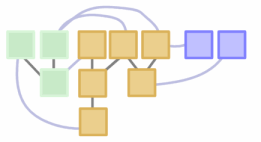
Where each colored block represents a Explorations that touches on a particular Standard or Learning Objective. Initially, the student might only see the first level of experiences. For example,
To look at this question more closely, you can investigate any of the following topics (Explorations). When doing your investigations, you need to choose at least one from each color category. (Teacher may also assign an investigation fitting for the classroom situation that day.)
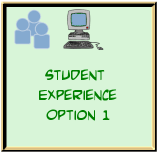
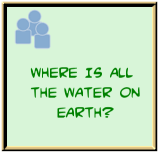
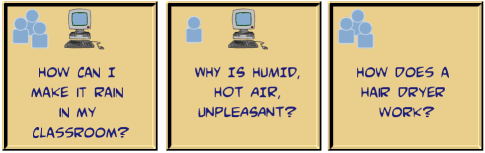
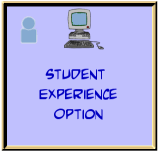
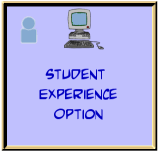
NOTE: Color category may not be the right approach, but the point is that there may be options for the student, but the student will have to cover some core required material.
The student could choose any one of the above research topics (Explorations). By doing a number of these, the student would be "researching" a variety of materials related to the overall driving question in preparation for putting together a portfolio.
The student would have a general idea of the classroom management requirements of a given activity, just by looking at the button that opens it. For example,

single student experience.

requires a computer
We may want to indicate if a Explorations requires an internet connection or a sensor also.
Once a student completed an experience, it would be indicated on their main navigation in some way (check mark or progress bar of some sort.)
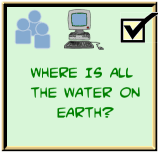
Once a particular Explorations was finished, more Experiences may open up - ones that built upon the previous experience. For example, once one Experience is completed, a further study in the same category would become available.
NOTE: Most likely these experiences will not fall into a single Learning Objective, and we need to decide if this is important. Perhaps all available objects are shown from the outset. Perhaps some are greyed out until the "pre-requisite" study is done, perhaps this is unimportant and a student can jump in anywhere.
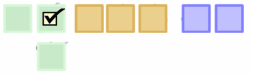
Selected Results
As a student or group of students goes through an Experience/Investigation, they gather results. If the activity is offline, they could enter key pieces of information on-line when they next get time on the computer. If the activity is online, this information can be collected automatically. These "Results" would be essentially like the back pack, containing key findings. These could be in the form of statements, drawings, graphs, model screengrabs, etc.
When the student comes to the end portion of the Unit, he or she will be writing about the Driving Question. The information stored in Results will serve as the basis for this final project - the Portfolio that answers the question. All the information in the Results area can be copied and pasted into the Portfolio. Each student will have there own Results area, but group Results will appear in each group members personal Results area.
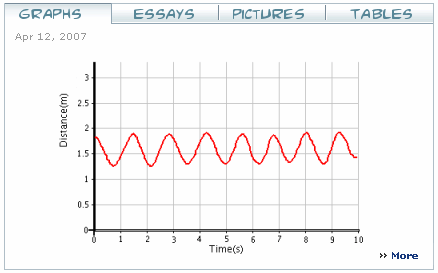
The Presentation
This is where students synthesize their understanding of the topic. This is also where the main scaffolding might take place. After going through a number of Explorations, and collecting results, it is time to relook at the initial driving question. The scaffolding for how to do this can go from quite basic to something quite complex and step by step. For example,
Level 5 might be: Using the knowledge you gained in the Explorations, and the information contained in your Results section, reconsider the question "Why are there clouds?" Using words, pictures, graphs or any other methods you think will be effective, create an answer to this question.
Level 4 might add: Think about including information about the nature of how clouds are formed, what they are made of, where these materials come from, and how they effect weather
...
Level 1 and 2 might be very specific. A scoffolded structure that literally walks the student through writing the answer based on a series of simple questions that link to Explorations for the answers. Once the student answers the questions, a portfolio is synthesized from these answers that creates an overall paper on the Driving Question. In this way, we are teaching students the process of how to answer these types of questions.
The scaffolding is created for both Grades 3-4 and Grades 5-6 based on the types of things that should be included for the particular grade level.
NOTE: In looking at the Standards for the Water Unit, we could write a concept for what the Portfolio should look like - what would we like to see in the ultimate 3rd grade understanding of this question. The most complex scaffolding would then create this answer for the student using the information she gained in the student experiences.
Notes
This concept uses the scientific process of writing a paper as the basis for the Unit. I could foresee doing another Unit where the end goal is a product design. We could decide to place students in the role of a scientist (in this case perhaps even a meteorologist), an engineer, etc and guide the student through the process of research and publishing or research and design. In this case, we aren't glorifying the lawyer (science court), but rather the scientist him or herself. We are also teaching scientific methods throughout as the basis for Units.